Work with your Handlebar based layouts in an interactive way
- Kasper Larsen
- Oct 20, 2023
- 1 min read
Updated: Nov 19, 2023
Just a small tips and tricks blog post about working with custom layouts in PnP Modern Search Results web parts.
The Results web part comes with a build in result template editor:

However, my preferred way to work with display template is to use the External Template URL:

Select the out of the box template you intend to customize.
Grap the base template config from the "Edit result template"
Paste it into VS Code/Notepad and save it as a HTML file on your PC.
Upload the file to a document library on your tenant
Copy the URL of the HTML file (get it from Version history or similar)
Paste it into the "Use an external template URL" field
Sync the document library to your PC
Open the HTML file from the sync'ed document library on your PC using VS Code or similar.
Update the code and save, and all it takes to see the change is a F5 on the page with the web part.
Easy, right? 👌😊
(And you get all of the modern editor stuff and GitHub Copilot as well)




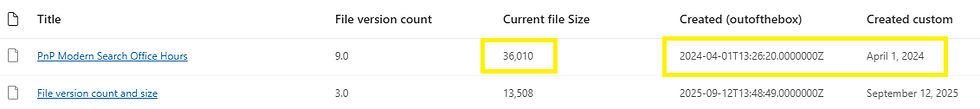
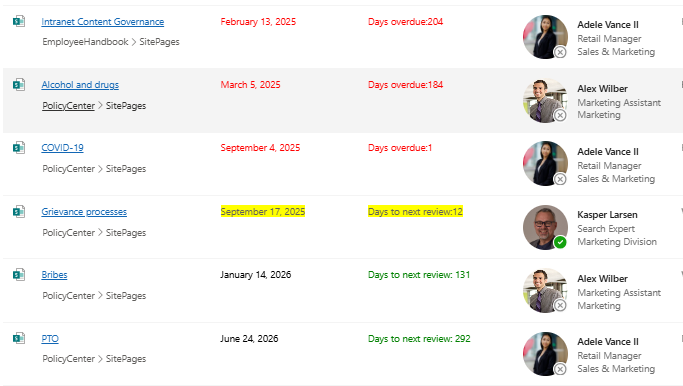

Comments